All language subtitles for 7. Build a Grade Calculator
 Afrikaans
Afrikaans
 Akan
Akan
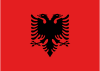 Albanian
Albanian
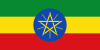 Amharic
Amharic
 Arabic
Arabic
 Armenian
Armenian
 Azerbaijani
Azerbaijani
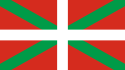 Basque
Basque
 Belarusian
Belarusian
 Bemba
Bemba
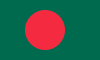 Bengali
Bengali
 Bihari
Bihari
 Bosnian
Bosnian
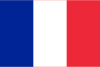 Breton
Breton
 Bulgarian
Bulgarian
 Cambodian
Cambodian
 Catalan
Catalan
 Cebuano
Cebuano
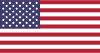 Cherokee
Cherokee
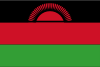 Chichewa
Chichewa
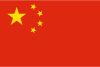 Chinese (Simplified)
Chinese (Simplified)
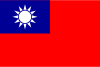 Chinese (Traditional)
Chinese (Traditional)
 Corsican
Corsican
 Croatian
Croatian
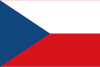 Czech
Czech
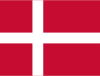 Danish
Danish
 Dutch
Dutch
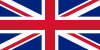 English
English
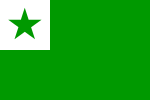 Esperanto
Esperanto
 Estonian
Estonian
 Ewe
Ewe
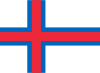 Faroese
Faroese
 Filipino
Filipino
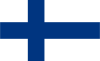 Finnish
Finnish
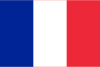 French
French
 Frisian
Frisian
 Ga
Ga
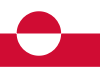 Galician
Galician
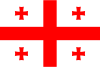 Georgian
Georgian
 German
German
 Greek
Greek
 Guarani
Guarani
 Gujarati
Gujarati
 Haitian Creole
Haitian Creole
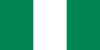 Hausa
Hausa
 Hawaiian
Hawaiian
 Hebrew
Hebrew
 Hindi
Hindi
 Hmong
Hmong
 Hungarian
Hungarian
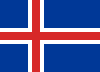 Icelandic
Icelandic
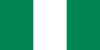 Igbo
Igbo
 Indonesian
Indonesian
 Interlingua
Interlingua
 Irish
Irish
 Italian
Italian
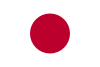 Japanese
Japanese
 Javanese
Javanese
 Kannada
Kannada
 Kazakh
Kazakh
 Kinyarwanda
Kinyarwanda
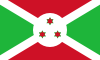 Kirundi
Kirundi
 Kongo
Kongo
 Korean
Korean
 Krio (Sierra Leone)
Krio (Sierra Leone)
 Kurdish
Kurdish
 Kurdish (Soranî)
Kurdish (Soranî)
 Kyrgyz
Kyrgyz
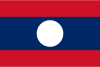 Laothian
Laothian
 Latin
Latin
 Latvian
Latvian
 Lingala
Lingala
 Lithuanian
Lithuanian
 Lozi
Lozi
 Luganda
Luganda
 Luo
Luo
 Luxembourgish
Luxembourgish
 Macedonian
Macedonian
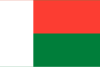 Malagasy
Malagasy
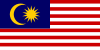 Malay
Malay
 Malayalam
Malayalam
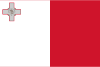 Maltese
Maltese
 Maori
Maori
 Marathi
Marathi
 Mauritian Creole
Mauritian Creole
 Moldavian
Moldavian
 Mongolian
Mongolian
 Myanmar (Burmese)
Myanmar (Burmese)
 Montenegrin
Montenegrin
 Nepali
Nepali
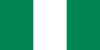 Nigerian Pidgin
Nigerian Pidgin
 Northern Sotho
Northern Sotho
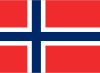 Norwegian
Norwegian
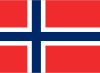 Norwegian (Nynorsk)
Norwegian (Nynorsk)
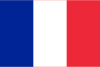 Occitan
Occitan
 Oriya
Oriya
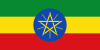 Oromo
Oromo
 Pashto
Pashto
 Polish
Polish
 Portuguese (Brazil)
Portuguese (Brazil)
 Portuguese (Portugal)
Portuguese (Portugal)
 Punjabi
Punjabi
 Quechua
Quechua
 Romanian
Romanian
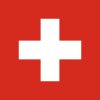 Romansh
Romansh
 Runyakitara
Runyakitara
 Russian
Russian
 Samoan
Samoan
 Scots Gaelic
Scots Gaelic
 Serbian
Serbian
 Serbo-Croatian
Serbo-Croatian
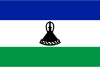 Sesotho
Sesotho
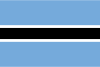 Setswana
Setswana
 Seychellois Creole
Seychellois Creole
 Shona
Shona
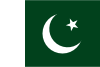 Sindhi
Sindhi
 Sinhalese
Sinhalese
 Slovak
Slovak
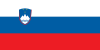 Slovenian
Slovenian
 Somali
Somali
 Spanish
Spanish
 Spanish (Latin American)
Spanish (Latin American)
 Sundanese
Sundanese
 Swahili
Swahili
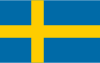 Swedish
Swedish
 Tajik
Tajik
 Tamil
Tamil
 Tatar
Tatar
 Telugu
Telugu
 Thai
Thai
 Tigrinya
Tigrinya
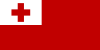 Tonga
Tonga
 Tshiluba
Tshiluba
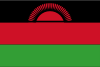 Tumbuka
Tumbuka
 Turkish
Turkish
 Turkmen
Turkmen
 Twi
Twi
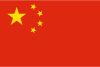 Uighur
Uighur
 Ukrainian
Ukrainian
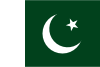 Urdu
Urdu
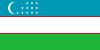 Uzbek
Uzbek
 Vietnamese
Vietnamese
 Welsh
Welsh
 Wolof
Wolof
 Xhosa
Xhosa
 Yiddish
Yiddish
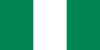 Yoruba
Yoruba
 Zulu
Zulu
