All language subtitles for basetech
 Afrikaans
Afrikaans
 Akan
Akan
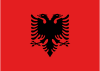 Albanian
Albanian
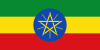 Amharic
Amharic
 Arabic
Arabic
 Armenian
Armenian
 Azerbaijani
Azerbaijani
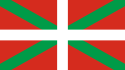 Basque
Basque
 Belarusian
Belarusian
 Bemba
Bemba
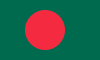 Bengali
Bengali
 Bihari
Bihari
 Bosnian
Bosnian
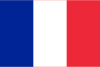 Breton
Breton
 Bulgarian
Bulgarian
 Cambodian
Cambodian
 Catalan
Catalan
 Cebuano
Cebuano
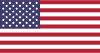 Cherokee
Cherokee
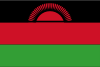 Chichewa
Chichewa
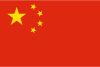 Chinese (Simplified)
Chinese (Simplified)
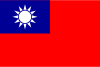 Chinese (Traditional)
Chinese (Traditional)
 Corsican
Corsican
 Croatian
Croatian
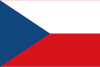 Czech
Czech
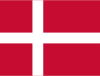 Danish
Danish
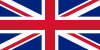 English
English
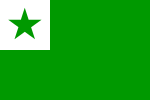 Esperanto
Esperanto
 Estonian
Estonian
 Ewe
Ewe
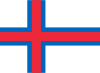 Faroese
Faroese
 Filipino
Filipino
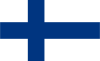 Finnish
Finnish
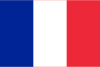 French
French
 Frisian
Frisian
 Ga
Ga
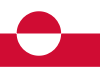 Galician
Galician
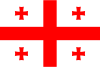 Georgian
Georgian
 German
German
 Greek
Greek
 Guarani
Guarani
 Gujarati
Gujarati
 Haitian Creole
Haitian Creole
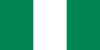 Hausa
Hausa
 Hawaiian
Hawaiian
 Hebrew
Hebrew
 Hindi
Hindi
 Hmong
Hmong
 Hungarian
Hungarian
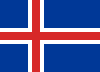 Icelandic
Icelandic
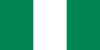 Igbo
Igbo
 Indonesian
Indonesian
 Interlingua
Interlingua
 Irish
Irish
 Italian
Italian
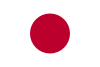 Japanese
Japanese
 Javanese
Javanese
 Kannada
Kannada
 Kazakh
Kazakh
 Kinyarwanda
Kinyarwanda
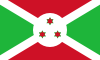 Kirundi
Kirundi
 Kongo
Kongo
 Korean
Korean
 Krio (Sierra Leone)
Krio (Sierra Leone)
 Kurdish
Kurdish
 Kurdish (Soranî)
Kurdish (Soranî)
 Kyrgyz
Kyrgyz
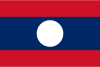 Laothian
Laothian
 Latin
Latin
 Latvian
Latvian
 Lingala
Lingala
 Lithuanian
Lithuanian
 Lozi
Lozi
 Luganda
Luganda
 Luo
Luo
 Luxembourgish
Luxembourgish
 Macedonian
Macedonian
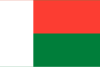 Malagasy
Malagasy
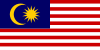 Malay
Malay
 Malayalam
Malayalam
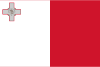 Maltese
Maltese
 Maori
Maori
 Marathi
Marathi
 Mauritian Creole
Mauritian Creole
 Moldavian
Moldavian
 Mongolian
Mongolian
 Myanmar (Burmese)
Myanmar (Burmese)
 Montenegrin
Montenegrin
 Nepali
Nepali
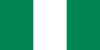 Nigerian Pidgin
Nigerian Pidgin
 Northern Sotho
Northern Sotho
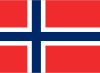 Norwegian
Norwegian
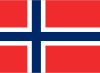 Norwegian (Nynorsk)
Norwegian (Nynorsk)
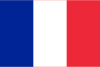 Occitan
Occitan
 Oriya
Oriya
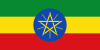 Oromo
Oromo
 Pashto
Pashto
 Persian
Persian
 Polish
Polish
 Portuguese (Brazil)
Portuguese (Brazil)
 Portuguese (Portugal)
Portuguese (Portugal)
 Punjabi
Punjabi
 Quechua
Quechua
 Romanian
Romanian
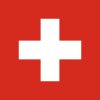 Romansh
Romansh
 Runyakitara
Runyakitara
 Russian
Russian
 Samoan
Samoan
 Scots Gaelic
Scots Gaelic
 Serbian
Serbian
 Serbo-Croatian
Serbo-Croatian
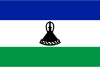 Sesotho
Sesotho
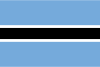 Setswana
Setswana
 Seychellois Creole
Seychellois Creole
 Shona
Shona
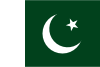 Sindhi
Sindhi
 Sinhalese
Sinhalese
 Slovak
Slovak
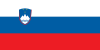 Slovenian
Slovenian
 Somali
Somali
 Spanish
Spanish
 Spanish (Latin American)
Spanish (Latin American)
 Sundanese
Sundanese
 Swahili
Swahili
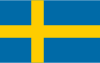 Swedish
Swedish
 Tajik
Tajik
 Tamil
Tamil
 Tatar
Tatar
 Telugu
Telugu
 Thai
Thai
 Tigrinya
Tigrinya
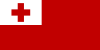 Tonga
Tonga
 Tshiluba
Tshiluba
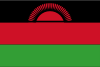 Tumbuka
Tumbuka
 Turkish
Turkish
 Turkmen
Turkmen
 Twi
Twi
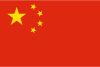 Uighur
Uighur
 Ukrainian
Ukrainian
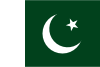 Urdu
Urdu
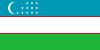 Uzbek
Uzbek
 Vietnamese
Vietnamese
 Welsh
Welsh
 Wolof
Wolof
 Xhosa
Xhosa
 Yiddish
Yiddish
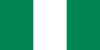 Yoruba
Yoruba
 Zulu
Zulu
Would you like to inspect the original subtitles? These are the user uploaded subtitles that are being translated:
OPERATING INSTRUCTIONS
BASETECHCOST CONTROL
Item-No.12 54 17 (CH)
Item-No.12 54 16 (FR/CZ)
Item-No.12 54 14 (UK
Intended use:
The energy cost measuring device is intended for measuring and analysing consumption details of electrical devices.
The measuring device is connected easily between the mains socket and the electric device and requires no additional installation.
It is only to be used with standard domestic mains sockets with a nominal voltage of 240 V/AC. The max. nominal p erformance must not exceed 3120 watts.
To calculate the costs, the current valid electricity rate can be entered. Further, the device provides a cost forecast per day/month/year.
The consumption details can be displayed and adjusted on the device even when it is unplugged from a power socket.
To do this, the device contains two button cell batteries. The device is only to be used with the specified batteries.
The measuring device is not officially calibrated and therefore must not be used for billing purposes.
The measuring instrument must not be used when it is open, i.e. with an open battery compartment or when the battery compartment cover is missing.
Do not make measurements in damp rooms or under unfavourable ambient conditions.
Unfavourable ambient conditions are:
- Wet conditions or high air humidity,
- Dust and flammable gases, vapours or solvent,
- Thunderstorms or similar conditions such as strong electrostatic fields etc.
Any use, other than the one described above, may damage the product.
Moreover, this involves hazards such as e.g. short circuit, fire, electric shock, etc.
It is not allowed to modify or rebuild any part of the product!
Read the operating instructions carefully and keep them for later reference.
The safety instructions are to be observed without fail!
Safety Instructions:
! Please read all the instructions before using this device, they include important information on its correct operation.
The warranty will be void in the event of damage caused by failure to observe these safety instructions!
We do not assume any liability for any consequential damage!
We do not assume any liability for material and personal damage caused by improper use or non-compliance with the safety instructions!
The warranty will be void in such cases.
This device left the manufacture’s factory in a safe and perfect condition.
We kindly request the user to observe the safety instructions and warnings contained in these operating instructions to preserve this condition and to ensure safe operation.
Please pay attention to the following symbols:
!: An exclamation mark indicates important instructions in this operating manual which must be observed without fail.
C€: This product has been CE tested and complies with the required European guidelines.
Only to be used in dry indoor areas.
CAT II: The device corresponds to the excess-voltage category II for implementation in devices that are directly connected to the public grid via a mains plug.
The unauthorized conversion and/or modification of the product is inadmissible for reasons of safety and approval (CE).
If you have doubts about how the equipment should be operated or how to connect it safely, consult a trained technician.
Observe the safety and operating instructions of any devices you connect to the device, as well as those you find in the individual chapters of these operating instructions.
Never touch the device with wet or moist hands.
There is danger of a life-threatening electric shock.
Keep the unit out of the reach of children. It is not a toy.
On industrial sites, the accident prevention regulations of the association of the industrial workers’ society for electrical equipment and utilities must be followed.
Since the device generates heat when in use, ensure there is sufficient ventilation provided; do not cover the housing
Display:
The display is divided into three parts in order to show several parameters simultaneously.
The selection of the parameters for the individual display areas is done with the keys 3, 2 and 9.
The grid symbols on the keys indicate the display area.
Each time you press an individual key, the display is switched to the next parameter.
Key 3 switches the display area on the left top, Key 2 switches the display area on the right top, Key 9 shifts the display area on the bottom
Presetting the tariff and alarm limit for the current and rated power:
Some of the parameters in the display on the top right and on the bottom can be set individually.
However, the parameters can only be set one after the other.
Make sure only the appropriate parameter is selected in the display.
The setting will be completed, if no button is pushed for about 10 seconds.
The measuring instrument has options for individually setting the electricity tariffs (cost/kWh) and alarm limits for the max.
current (A) or the max. electrical power. When the set current or power values are exceeded a signal is emitted.
Setting the electricity tariff „wcost/kWh“:
Press the key „F“(2) repeatedly, until „W“ appears in the upper right display.
Press the key „•“(9) repeatedly, until the display shows „COST/kWh v“.
The „SET“ key (8) activates the settings menu.
The first digit flashes. If you press the key again, the decimal place will change.
With the keys „S“(3) and „F“(2), the value can be changed.
To complete the setting, press the key „•“(9) or wait for approx. 10s.
The setting is completed.
Setting the alarm limit for max. current and max. rated power:
Press the key „•“(9) repeatedly, until the lower display shows „TOTAL kWh“.
Press the key „F“(2) repeatedly, until the display shows „OVERLOAD“. The „SET“ key (8) activates the settings menu.
The last set unit (W or A) flashes. With the keys „S“(3) and „F“(2)
the unit can be changed. „W“ corresponds to the effective power in Watt „A“ corresponds to the current in ampere.
The „SET“ key (8) confirms the selection and switches to the next digit input.
The first digit flashes. If you press the key again, the decimal place will change. With the keys „S“(3) and „F“(2), the value can be changed.
To complete the setting, press the key „•“(9) or wait for approx. 10s.
The setting is completed.
Operation:
!: If the product is overloaded, it may be damaged .
The warranty/guarantee will become void in these cases.
Do not plug together several energy cost measuring instruments.
The device is not approved for use in areas where there is a risk of explosions.
Avoid areas with strong magnetic fields (motors etc.).
Avoid blows or strong vibrations, as well as the use in direct sunlight.
Plug the energy cost measuring instrument into a domestic wall socket with earth protection and 240 V AC voltage.
Make sure that the electric device you wish to measure is switched off.
Connect the mains plug of the electrical device to the earthed socket (1).
Switch on the electric device and wait a few seconds until the measuring instrument shows the first measured data.
The following displays can be switched between using the control keys: Display on the top right The key „S“(3) switches the functions in the upper left display.
Every time you press the key, you switch the display.
Mains voltage, mains frequency, power factor, mains voltage ...
If you have a reason to believe that the device can no longer be operated safely, disconnect it immediately and secure it against being operated unintentionally.
It can be assumed that safe operation is no longer possible if:
• the device is visibly damaged,
• the device no longer works and
• the unit was stored under unfavourable conditions for a long period of time or
• it has been subjected to considerable stress in transit.
You should also heed the additional safety instructions in each chapter of the operating instructions for the connected devices.
Never switch the device on immediately after taking it from the cold into a warm environment.
Condensation that forms might destroy your device.
Allow the device to reach room temperature before switching it on.
Package Contents:
Energy cost measuring device 2 button cell batteries (type LR 44 or identical in design)
Description of the Parts:
1 Protective-earth contact socket with child protection
2 Control and setting key „F“(downwards)
3 Control and setting key „S“(upwards)
4 Display: Display area „bottom“
5 Display: Display area „Left“
6 Display: Display area „Right“
7 Rear battery compartment
8 „SET“ key for parameter setting
9 Control and setting key „•“(Confirmation)
Display indications and Symbols
S Up symbol
F Down symbol
• Confirmation symbol
SET Adjustment
MAX Maximum value display
POWER FACTOR Display of the power factor CosPhi
TOTAL Total value
COST Cost display
TIME The actual operating time for the electric consumer load, e. g. for fridges.
FORECAST Calculated cost forecast
DAY Cost forecast per day
MONTH Cost forecast per month
YEAR Cost forecast per year
V Volt (unit for electric tension)
A Ampere (unit for electric current)
Hz Hertz (unit for frequency)
W Watt (unit for effective power)
COS Power factor (factor for the phase displacement of V and A)
kWh Kilowatt hour (unit for the electrical work, consumed power per hour)
Start-up :
Inserting/Replacing the Batteries Before using for the first time or when the display does not show any values after pressing the button,
the coin cell batteries must be inserted or replaced.
The batteries are used to ensure that the set parameters and measured values are saved in the device even when it is unplugged.
! The battery compartment (7) must only be opened if the device is unplugged .
Remove the batteries, if you are not going to use the device for a while, to prevent damage from leaking batteries since even leak proof batteries may corr ode.
Only handle leaking or corroded batteries with suitable protective gloves.
Risk of acid burns.
Do not leave batteries lying around carelessly.
They might be swallowed by children or pets. If swallowed, consult a doctor immediately.
Make sure that the batteries are not short-circuited. Do not throw batteries into a fire.
Batteries (non-rechargeable) must not be recharged. There is danger of explosion.
To insert/replace the batteries proceed as follows:
Disconnect the device from the mains socket and remove all connected cables.
Remove the two rear screws from the battery compartment. Remove the lid carefully.
Insert two new button cells of the same type into the battery compartment, paying attention to the correct polarity.
The plus pole of both batteries should points outwards. Close the battery compartment and screw back in place.
Display on top right
The key „F“(2) switches the functions for the upper right display.
Every time you press the key, you switch the display.
Effective power, max. measured power, alarm limit (W or A), cost forecast (to switch between day/month/year use the „SET“ key), current consumption, max.
measured current consumption, effective power ...
The MAX values can be cleared in the relevant display by pressing the „SET“ key (8) for approx. 3s. A short beep confirms the deletion process.
Display on the bottom The key „•“(9) switches the functions of the lower display.
Every time you press the key, you switch the display.
Electrical work (total power consumption), electricity tariff, total electricity costs, total operating time, electrical work (total power consumption) ...
The total operating time can be deleted in the displayed function "TOTAL TIME".
To do this, set the display on the top right (6) to "A" and press the key "SET" (8) and hold it for approx. 3 seconds.
A short beep will confirm the deletion process.
Maintenance and Cleaning:
For cleaning, always unplug the device. Clean the device with a dry, anti-static cleaning cloth without any chemical cleaning agent.
Electronic products are raw material and do not belong in the household waste.
When the device has reached the end of its service life, please dispose of it, according to the current statutory requirements, at your local collecting site.
Disposal in the domestic waste is not permitted!
Disposal of used batteries!
As a consumer you are required (Battery Ordinance)to responsibly dispose of all used batteries and rechargeable batteries;
it is forbidden to throw them away with the normal household waste!
Contaminated batteries/rechargeable batteries are labelled with these symbols to indicate that disposal in the domestic waste is forbidden.
The symbols for the relevant heavy metals are: Cd = Cadmium, Hg = Mercury, Pb = Lead.
You can dispose of your used batteries/rechargeable batteries free of charge at your community’s collection point
or any place where batteries/rechargeable batteries are sold! You thus fulfil the legal requirements and make your contribution to protecting the environment!
Technical Data :
These operating instructions are a publication by Conrad Electronic SE, Klaus-Conrad-Str. 1, D-92240 Hirschau (www.conrad.com).
All rights including translation reserved.
Reproduction by any method, e.g. photocopy, microfilming, or the capture in electronic data processing systems require the prior written approval by the editor.
Reprinting, also in part, is prohibited. These operating instructions represent the technical status at the time of printing.
Changes in technology and equipment reserved. © Copyright 2009 by Conrad Electronic SE.
13932
 Afrikaans
Afrikaans
 Akan
Akan
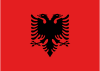 Albanian
Albanian
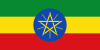 Amharic
Amharic
 Arabic
Arabic
 Armenian
Armenian
 Azerbaijani
Azerbaijani
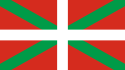 Basque
Basque
 Belarusian
Belarusian
 Bemba
Bemba
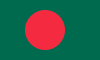 Bengali
Bengali
 Bihari
Bihari
 Bosnian
Bosnian
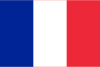 Breton
Breton
 Bulgarian
Bulgarian
 Cambodian
Cambodian
 Catalan
Catalan
 Cebuano
Cebuano
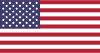 Cherokee
Cherokee
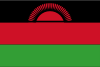 Chichewa
Chichewa
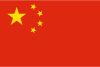 Chinese (Simplified)
Chinese (Simplified)
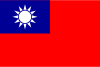 Chinese (Traditional)
Chinese (Traditional)
 Corsican
Corsican
 Croatian
Croatian
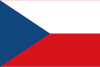 Czech
Czech
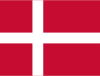 Danish
Danish
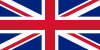 English
English
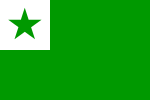 Esperanto
Esperanto
 Estonian
Estonian
 Ewe
Ewe
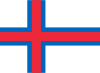 Faroese
Faroese
 Filipino
Filipino
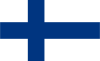 Finnish
Finnish
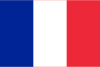 French
French
 Frisian
Frisian
 Ga
Ga
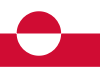 Galician
Galician
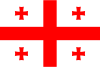 Georgian
Georgian
 German
German
 Greek
Greek
 Guarani
Guarani
 Gujarati
Gujarati
 Haitian Creole
Haitian Creole
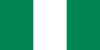 Hausa
Hausa
 Hawaiian
Hawaiian
 Hebrew
Hebrew
 Hindi
Hindi
 Hmong
Hmong
 Hungarian
Hungarian
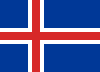 Icelandic
Icelandic
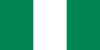 Igbo
Igbo
 Indonesian
Indonesian
 Interlingua
Interlingua
 Irish
Irish
 Italian
Italian
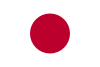 Japanese
Japanese
 Javanese
Javanese
 Kannada
Kannada
 Kazakh
Kazakh
 Kinyarwanda
Kinyarwanda
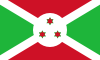 Kirundi
Kirundi
 Kongo
Kongo
 Korean
Korean
 Krio (Sierra Leone)
Krio (Sierra Leone)
 Kurdish
Kurdish
 Kurdish (Soranî)
Kurdish (Soranî)
 Kyrgyz
Kyrgyz
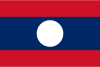 Laothian
Laothian
 Latin
Latin
 Latvian
Latvian
 Lingala
Lingala
 Lithuanian
Lithuanian
 Lozi
Lozi
 Luganda
Luganda
 Luo
Luo
 Luxembourgish
Luxembourgish
 Macedonian
Macedonian
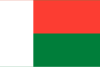 Malagasy
Malagasy
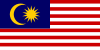 Malay
Malay
 Malayalam
Malayalam
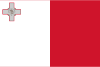 Maltese
Maltese
 Maori
Maori
 Marathi
Marathi
 Mauritian Creole
Mauritian Creole
 Moldavian
Moldavian
 Mongolian
Mongolian
 Myanmar (Burmese)
Myanmar (Burmese)
 Montenegrin
Montenegrin
 Nepali
Nepali
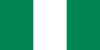 Nigerian Pidgin
Nigerian Pidgin
 Northern Sotho
Northern Sotho
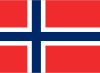 Norwegian
Norwegian
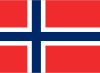 Norwegian (Nynorsk)
Norwegian (Nynorsk)
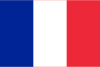 Occitan
Occitan
 Oriya
Oriya
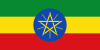 Oromo
Oromo
 Pashto
Pashto
 Persian
Persian
 Polish
Polish
 Portuguese (Brazil)
Portuguese (Brazil)
 Portuguese (Portugal)
Portuguese (Portugal)
 Punjabi
Punjabi
 Quechua
Quechua
 Romanian
Romanian
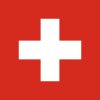 Romansh
Romansh
 Runyakitara
Runyakitara
 Russian
Russian
 Samoan
Samoan
 Scots Gaelic
Scots Gaelic
 Serbian
Serbian
 Serbo-Croatian
Serbo-Croatian
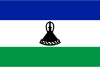 Sesotho
Sesotho
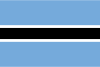 Setswana
Setswana
 Seychellois Creole
Seychellois Creole
 Shona
Shona
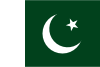 Sindhi
Sindhi
 Sinhalese
Sinhalese
 Slovak
Slovak
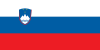 Slovenian
Slovenian
 Somali
Somali
 Spanish
Spanish
 Spanish (Latin American)
Spanish (Latin American)
 Sundanese
Sundanese
 Swahili
Swahili
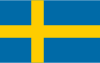 Swedish
Swedish
 Tajik
Tajik
 Tamil
Tamil
 Tatar
Tatar
 Telugu
Telugu
 Thai
Thai
 Tigrinya
Tigrinya
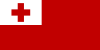 Tonga
Tonga
 Tshiluba
Tshiluba
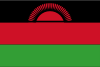 Tumbuka
Tumbuka
 Turkish
Turkish
 Turkmen
Turkmen
 Twi
Twi
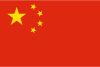 Uighur
Uighur
 Ukrainian
Ukrainian
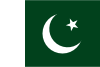 Urdu
Urdu
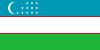 Uzbek
Uzbek
 Vietnamese
Vietnamese
 Welsh
Welsh
 Wolof
Wolof
 Xhosa
Xhosa
 Yiddish
Yiddish
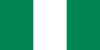 Yoruba
Yoruba
 Zulu
Zulu